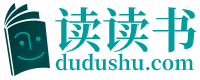7.1 An Introduction of Office Automation
Office automation is technology that reduces the amount of human effort necessary to perform tasks in the office. Today’s businesses have a wide variety of office automation technology at their disposal.
In the mid-1950s, the term was used as a synonym for almost any form of data processing, referring to the ways in which bookkeeping tasks were automated. After some years of disuse, the term was received in the mid-1970s to describe the interactive use of word and text processing systems, which would later be combined with powerful computer tools, thereby leading to a so called “integrated electronic office of the future”.
The major functional components of an office automation system include text processing, electronic mail, information storage and retrieval, personal assistance features and task management.
There are no exact numbers to correlate a relationship between computers and productivity. Advocates claim that the productivity of office workers does rise as office automation is applied to work, while critics claim that productivity does not necessarily increase with the level of investment a business makes in computer technology. Certainly, some office workers in complex technological environments (e.g., banks, securities firms, engineering firms, insurance companies) could not function productively without using computers to help gather, process, and sort out the intricate web of information that is integral to their work, while others might never need to use a computer.
Despite these controversies, the benefits of computers-speed, accuracy, neatness, and reduced drudgery--mean that they will continue to be applied to a wide range of office automation applications.
More recently, attention has also been focused on systems that directly support the principals (managers and professional workers). Such systems emphasize the managerial communications function.
Electronic mail and filing permit a user to compose and transmit a message on an office automation system. In the early 1970s, the ARPA net community developed a number of such systems that have been heavily used. Through standard message format protocols, several hundred different computers and electronic mail interfaces are able to exchange information with one another. These protocols are like the post office’s specification of how recipient and return addresses should appear on envelopes and which sizes are allowable for envelopes. In the electronic message world, they describe what sequences of characters are required at the beginning of a message to identify the sending and receiving mailboxes.
Today’s organizations have a wide variety of office automation hardware and software components at their disposal. The list includes telephone and computer systems, electronic mail, word processing, desktop publishing, database management systems, two way cable TV, office to office satellite broadcasting, on line database services, and voice recognition and synthesis. Each of these components is intended to automate a task or function that is presently performed manually. But experts agree that the key to attaining office automation lies in integration incorporating all the components into a whole system so that information can be processed and communicated with maximum technical assistance and minimum human intervention. This goal can be accomplished when computer, communication, and office equipment are networked and an office worker can easily access the entire system through a personal computer sitting on his or her desk.
【Vocabulary】
disposal
n. 处理,处置,布置
synonym
n. 同义字
disuse
vt. 废气,停止使用
interactive
adj. 交互式的
retrieval
n. 取回,恢复,挽救
assistance
n. 协助,援助,补助
component
adj. 组成的,构成的 n. 成分
broadcast
n/v. 广播,播音,播送
advocate
vt. 提倡,鼓吹
integral
adj. 整体的,完整的
drudgery
n. 苦差事,苦工
principal
adj. 主要的,首要的 n. 负责人
synthesis
n. 综合,合成
recipient
adj. 容易接受的,感受性强的
intricate
adj. 复杂的,难以理解的
【参考译文】
办公自动化介绍
办公自动化是这样一项技术,它可以减少处理办公事务所需的人力资源。在当今的业务往来中广泛使用了办公自动化技术。
20世纪50年代中期,这一称谓就被用于各种形式的数据处理,主要是文书工作自动化的同义词。停用了若干年后,70年代中期,该称谓又被用来描述字处理系统和文本处理系统的交互使用,后来又与功能强大的计算机工具结合在一起,结果导致了所谓“未来综合电子办公室”的出现。
办公自动化系统的主要功能包括文字处理、电子邮件、信息存储和检索、个人辅助管理以及任务管理等。
计算机和生产力之间没有确切的数量关系,提倡者们宣称在工作中使用办公自动化技术后,办公人员的工作效率显著提高了;然而,批评家们却认为生产力提高的幅度达不到公司为计算机技术投资的水平。当然,一些在复杂技术环境下工作的员工,例如银行、安全部门、工程公司、保险公司等,如果没有计算机来收集、处理、整理工作中所用到的复杂的网络信息,那么他们将很难进行高效率的工作。但是其他人或许根本不需要使用计算机。
尽管有着不同的争论,但是计算机的高速、准确、整齐和劳动强度低等优点意味着它将继续被用于广泛的办公自动化应用中。
现在注意力已集中在直接为经理和专业人员提供服务的办公自动化系统上了,这些系统强调管理通信功能。
电子邮件和文件系统允许用户在办公自动化系统中编辑和传送信息。70年代初期,ARPAnet组织开发了很多这种系统并且得到了广泛的应用,通过标准报文格式协议几百种不同的计算机和电子邮件接口可以相互交换信息。这些协议如同邮局邮件那样,规定了如何在信封上安排收信人和发信人地址、信封的大小。在电子信息世界里,它们描述了在报文头应该安排什么样的字符序列,以便确认是发送邮箱还是接收邮箱。
现在的组织配置了各种各样的办公自动化硬件和软件,包括电话及计算机系统。电子邮件、字处理、桌面印刷系统、数据库管理系统、双向有线电视、办公室对办公室的卫星广播、联机数据库服务、声音识别及合成系统,这些设备都力图使目前手工完成的任务和功能自动化。但是专家认为达到办公自动化的关键在于综合性——将各个硬件和软件紧密结合成一个完整的系统,使得信息处理和通信技术应用最充分,人为的干预最少。当计算机、通信设备和办公设备联成网络,而办公室职员能很容易地通过自己桌面上的计算机访问整个系统时,这个目标就达到了。
【Reading Material】
A New Office
Microsoft has taken the wraps off of a new version of the Office suite of productivity applications and has sent the first beta versions of the new suite to a small group of customers. The new suite, which has been going by the name of Microsoft Office 10, is billed as “the most ambitious and significant Office product released ever” according to the senior vice president of Office at Microsoft. In addition to many new features within the Office applications themselves, the suite is being steered toward tight integration with the Web. It is the most significant piece yet of the. Net vision of computing that Microsoft’s Bill Gates and Steve Ballmer unveiled earlier this year.