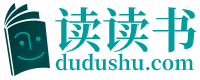Sliding the ruler all the way to the bottom of the display will point to the status bar of the application. The status bar tells a bit of information about the document. The page number in which the cursor is focused as well as the line and column in which the cursor currently resides.
To read the status bar:
Window- Eyes users: press ALT - S in Microsoft Word. All other applications will use the CTRL - INSERT - S keyboard command.h
JFW users, press INSERT - NUMPAD 3 to read the status line of all applications.
If you wish to know just the line and column of the current cursor location, press INSERT - DELETE on your numeric keypad. (The DELETE key is located to the right of INSERT key on the numeric keypad.)
The vast majority of the display in Microsoft Word is occupied by the edit field into which you will be typing your document. So, there are three bars at the top, one bar at the bottom and, in the middle is the edit field into which your document will be typed.
【Vocabulary】
keystroke
n. 键击,按键
navigation
n. 航海,航空,航行
proficient
n. 精通
versatile
adj. 通用的,万能的,多才多艺的
taskbar
n. 任务栏,任务条
notch
vt. 开槽,切口 n. 刻痕
application
n. 请求,申请,应用,运用
current
adj. 当前的,通用的,流通的
accessible
adj. 易接近的,可到达的
arrow
n. 箭,箭头记号
cursor
n. 指针
column
n. 圆柱,专栏,纵队
reside
vi. 居住
occupy
vt. 占用,占据,占领
keypad
n. 键区
majority
n. 多数,大半
access
vt. 存取,接近 n. 通路,入口
attribute
n. 属性,品质,特征
monitor
n. 监视器,班长 vt. 监控
【参考译文】
Microsoft Word 介绍
Microsoft Word 是一款功能强大的文字处理软件,通过简单的键盘输入以及菜单导航,你可以为工作、学习或者个人使用创建动态的文档。它是现今市面上最流行的应用软件之一。通过学习熟练使用 Microsoft Word,你能在工作中事半功倍,并在电脑领域打下坚实的基础。
用 Microsoft Word 来实现 Windows 系统的在线学习、语音聊天以及在Internet上做的讲座。我们发现它是可获得的功能最全面的应用软件之一。
在进一步介绍Microsoft Word的功能之前,应该先解释一下程序的界面以及你使用Microsoft Word应用程序时所发生的一切。了解窗口的布局将帮助你更好地了解访问应用程序的方法。
Microsoft Word就像大多数Windows应用程序一样,有着四条“栏目”和一个文档窗口的界面。应用程序窗口的“栏目”与桌面任务栏的用途相似。大多数应用程序的窗口都有四条“栏目”。
如果你将标尺滑动到显示屏的顶端,就会看到Microsoft Word窗口的第一条工具栏。这个工具栏称为“标题栏”,在所有的Windows应用程序中都能找到。一个应用程序的标题栏包含这个程序的标题。例如在Microsoft Word中,你会看到应用程序的名称和当前活动的文档的名称。
阅读标题栏:
Windows-Eyes用户输入CTRL-SHIFT-T。。
JFW用户输入INSERT-T。。
把标尺从窗口顶端往下滑动一行,你将会看到所谓的“菜单栏”。菜单栏包括应用程序的所有菜单的列表。菜单名称出现在菜单栏中,为了访问你需要的菜单项,你可以使用ALT键访问菜单栏,使用方向键的左右键选择不同的目录选项。
把标尺再往下移动一层,你将看到 Microsoft Word 的“工具栏”。大多数的应用程序都有工具栏。这是一些小图形按钮,视力正常的人们点击它们就能在文档中使用各种功能。它有许多选项,例如字体属性、对齐选项以及表格制作都能在Microsoft Word的工具栏中找到。你将学习如何访问这些工具栏。当访问 Microsoft Word 工具栏可能不太重要时,也许你会希望知道如何在其他Microsoft Office系列应用软件中访问它们,因为有时候它们不能通过菜单或者快捷键访问。例如,如果你打算继续学习PowerPoint或者Excel,你将希望熟练掌握如何访问Microsoft Office应用程序的工具栏。
把标尺滑动到屏幕的下方,所指处是应用程序的状态栏。状态栏提供关于文档的一些信息,例如光标停留处指示的页码以及显示的行与列。
阅读状态栏:
Window- Eyes 用户:在Microsoft Word中输入ALT-S。在其他软件中请使用CTRL-ICNSERT-S键盘命令。
JFW用户:输入INSERT-小键盘3来阅读所有应用程序的状态行。来
如果你只想知道光标所在的行与列的信息,在小键盘输入INSERT-DELETE(DELETE 键在小键盘INSERT键的右方)。
Microsoft Word 的大部分窗口都被编辑区域所占,在这个区域里你能输入你的文档。因此,窗口上方有三个“栏目”,下方有一个“栏目”,中部为文档编辑区域。
【Reading Material】
How Intelligent Is Deep Blue?
IBM’s chess computer, Deep Blue, has shocked the world of chess by defeating Garry Kasparov in a six-game match. It surprised many in computer science as well. Last year, after Kasparov’s victory against the previous version, I told the students in my class, “Introduction to Artificial Intelligence,” that it would be many years before computers could challenge the best humans. Now that I and many others have been proved wrong, there are a lot of people rushing to assure us that Deep Blue is not actually intelligent, and that its victory this year has no bearing on the future of artificial intelligence as such. I agree that Deep Blue is not actually intelligent, but I think the usual argument for this conclusion is quite faulty, and shows a basic misunderstanding of the goals and methods of artificial intelligence.
Deep Blue is unintelligent because it is so narrow. It can win a chess game, but it can’t recognize, much less pick up, a chess piece. It can’t even carry on a conversation about the game it just won. Since the essence of intelligence would seem to be breadth, or the ability to react creatively to a wide variety of situations, it’s hard to credit Deep Blue with much intelligence.
However, many commentators are insisting that Deep Blue shows no intelligence whatsoever, because it doesn’t actually “understand” a chess position, but only searches through millions of possible move sequences “blindly.” The fallacy in this argument is the assumption that intelligent behavior can only be the result of intelligent cogitation. What the commentators are failing to acknowledge is that if there ever is a truly intelligent computer, then the computations it performs will seem as blind as Deep Blue’s. If there is ever a no vacuous explanation of intelligence, it will explain intelligence by reference to smaller bits of behavior that are not themselves intelligent. Presumably *your brain* works because each of its billions of neurons carry out hundreds of tiny operations per second, none of which in isolation demonstrates ally intelligence at ail.