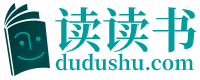You can also use rotating graphs and spreadsheets to help visual effect. You can also combine multiple figures into one, or combine figures with correspondent graphs and spreadsheets into one slide.
* Montage
You can find out photos from picture library or CD-ROM or hard disc as you like and insert them into the slide. Most pictures are included in display software, or can be downloaded free from charge from network, but in some cases, some pictures are patented to use them, you must buy and register.
* Self-defined animation effect
This method is used mostly, and is applicable to more objects. First, select “self-define” command from “slide projection” menu to open “self-define” dialogue box. Second, set the projection order of each object (it is possible to project tile object soon after the precedent one or after several seconds, or by clicking the mouse), and set animation effect together with sound effect. If the object is photo (figure), animation effect is possible; if the object is text, it can project them one word after another or project them in a group.
* Setting hyperlink
It is possible to add hyperlink in display file to transfer to different positions, for example, skip to slide, other display files, Word files, EXCEL spreadsheet or other applied procedures, etc. To do this, you first select text or objects to be hyperlinked; second, use “hyperlink” command in “insert” tool bar; third, single click the slide or files to be hyperlinked in the “insert hyperlink” dialogue box. In projection, when the mouse arrives at tile object (underlined) or hyperlinked object, the mouse arrow will turn into a “hand” as a sign of hyperlink.
Using “action” button in the “slide projection” menu, you can insert variousaction buttons onto the slide. In so doing, an “action setting” dialogue box will pop up automatically for you to select the skip position in the “hyperlink list”.
【New Words】
spreadsheet
电子数据表
duplicate
复制的,副的
sequence
次序,顺序,序列
projection
发射
correspondent
通讯记者,通讯员
hyperlink
超级链接
8.4 Elements of Multimedia
Multimedia has many elements: text, audio sound, static graphics images, animations, and full-motion video.
Text
Text is the basis for word processing programs and is still the fundamental information used in many multimedia programs. In fact, many multimedia applications are based on the conversion of a book to a computerized form. This conversion gives the user immediate access to the text and lets him or her display pop up windows, which give definitions of certain words. Multimedia applications also enable the user to instantly display information related to a certain topic that is being viewed. Most powerfully, the computerized form of a book allows the user to look up information quickly (without referring to the index or table of contents).
The Windows operating environment gives the user an almost infinite range of expressing text. As a multimedia programmer, you can choose what font to display text in, how big (or small) it should be, and what color it should be displayed in. By displaying text in more than one format, the message a multimedia application is trying to portray can be made more understandable.
Audio Sound
Audio sound is available in several different formats. Today, maybe the most common type of audio is red book audio. This is the standard specification used to refer to consumer audio compact discs. It is an international standard and is officially known as IEC 908. This specification is called Red Book audio because of the color of the cover of the publication that describes its formats. Red book audio sound can also be used in multimedia applications, and it forms the basis of the highest quality sound available.
Another audio sound format is the Window wave file, which can be played only on PCs running the Windows operating environment. Awave file contains the actual digital data used to play back the sound as well as a header that provides additional information about the resolution and playback rate. Wave files can store any type of sound that can be recorded by a microphone.
The final type of audio sound that may be used is known as the Musical Instrument Digital Interface or MIDI for short. The MIDI format is actually a specification invented by musical instrument manufacturers. Rather than being a digitized form of the sound, the MIDI specification is actually a set of messages that describes what musical note is being played. The MIDI specification cannot store anything except in the form of musical notes. MIDI music can be created with a sequencer.
The integration of audio sound into a multimedia application can provide the user with information impossible through any other method of communication. Some types of information can’t be conveyed effectively without using sound. It is nearly impossible, for example, to provide an accurate textual description of the beat of a heart or the sound of the ocean.
Audio sound can also reinforce the user’s understanding of information presented in another type of media. For example, a narration might describe what is being seen in an animation clip. This can enhance the understanding of what the application is all about and lead to better comprehension. Experts in learning have found that presenting information using more than one sense aids in later retention of the information. Most importantly, it can also make the information more interesting to the user.
Static graphics Images
When you imagine graphics images, you probably think of “still” images that is, images such as those in a photograph or drawing. There is no movement in these types of picture. Static graphics images are an important part of multimedia Windows is also a visual environment. This makes displaying graphics images easier than it would be in a DOS-based environment.
Animation