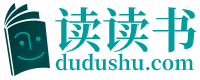2.1 Computer Basic Components
CPU (Central Processing Unit)
Controls the operation of the computer and performs its data processing functions. The computer chip is primarily responsible for executing instructions.
Monitor
The screen for viewing computer information is called a monitor.
Motherboard
The main printed circuit board in a computer carries the system buses. It is equipped with sockets to which all processors, memory modules, plug-in cards, daughter-boards, or peripheral devices are connected.
Memory
Computer memory is used to temporarily store data. In reality, computer memory is only capable of remembering sequences of zeros and ones, but by utilizing the binary number system it is possible to produce arbitrary rational numbers and through clever formatting all manner of representations of pictures, sounds, and animations. The most common types of memory are RAM, ROM, and flash.
RAM
Random Access Memory. A data storage device for which the order of access to different locations does not affect the speed of access, except for bursts. Data is typically stored in RAM temporarily for use by the process or while the computer is operating. FPM, EDO, SDRAM, DDR, etc are all types of RAM.
ROM
Read-only memory is similar to RAM. It only cannot be altered and does not lose its contents when power is removed.
Mouse
In computer parlance a mouse can be both the physical object moved around to control a printer on the screen, and pointer itself.
Keyboard
A keyboard on a computer is almost identical to a keyboard on a typewriter. Computer keyboards will typically have extra keys; however, some of these keys (common examples include control, Alt) are meant to be used in conjunction with other keys just like shift on s regular type writer. Other keys (common examples include Insert, Delete, Home, End, Help, functions keys, etc.) are meant to be used independently and often perform editing tasks. Smaller keyboards with only math-related keys are typically called “keypads”.
Disk
A disk is a physical object used for storing data. It will not forger its data when it loses power. It is always used in conjunction with disk drive. Some disks can be removed from their drives, and some can not. Generally it is possible to write new information to a disk in addition to reading data from it, but this is not always the case.
Floppy
An extremely common type of removable disk. Floppies do not hold too much data, but most computers are capable of reading them. Note though that there are different competing format used for floppies, so that a floppy written by one type of compute might not directly work on another, also sometimes called “diskette”.
USB
A really fast type of serial port that offers many of the best features of SCSI without the price. Fast than many other type of parallel port, a single USB port is capable of chaining many devices without the need of a terminator.
I/O Port
Connection to a CPU that provides a data path between the CPU and external devices, such as a keyboard, display, or reader. It may provide input only, output only, or both input and output.
【Vocabulary】
hardware
n. 硬件
monitor
n. 监视器
motherboard
n. 主板
memory
n. 记忆;存储器
mouse
n. 鼠标
keyboard
n 键盘
disk
n.磁盘;唱片
floppy
adj. 软的 n. 键盘
instruction
n. 指令;命令,说明
screen
n. 屏;屏幕 vt. 掩蔽
view
n. 视域,观察,观看 vt. 观察,观看
information
n. 消息,信息;通知
equip
vt. 装备,配备
socket
n. 插座,孔
temporarily
adv. 暂时地,临时地
sequence
n.连续,继续;次序
animation
n. 动画片,卡通
pointer
n. 指针,指示器
typewriter
n. 打字机
conjunction
n. 结合,连接;连接词
task
n. 任务,工作,作业
keypad
n. 键区,数字按键键盘
store
vt. 存储,储藏
diskette
n. 磁盘
input
vt/n. 输入
output
vt/n. 输出;输出,输出量
【参考译文】
计算机基本部件
CPU (中央处理器)
控制着计算机的操作以及执行数据处理功能,主要负责执行指令的计算机芯片。
监视器
用于查看计算机信息的屏幕叫做“监视器”。
主板
计算机中主要的印刷电路板,它带有系统总线。板上装备有插槽,这样所有处理器、内存模块、即插即用卡、子板等均可插在主板上。这些插槽也可以用来连接外围设备。
内存
计算机的内存用来临时存储数据。事实上,计算机内存只能记忆0和1组成的序列,但通过二进制系统,它也可以存储任何的有理数。对于所有代表图片、声音和动画的数据,经过巧妙的格式处理后,内存也可以存储。常用的内存有RAM,ROM和闪存几种。
RAM
随机存取存储器。一种数据存储设备。对它而言,除非有爆发性访问,否则访问顺序对访问速度没有影响。一般说来,程序临时需要的数据或者计算机正在操作使用的数据存储在RAM中。FPM,EDO,SDRAM,DDR等均属RAM。
ROM
只读存储器类似于RAM,不过其中的数据不能改变,关机后也不丢失。
鼠标
用计算机业界的行业术语来说,鼠标器既指来回移动的以控制屏幕上光标指示器的物理设备,也指屏幕上的光标指示器本身。
键盘
计算机的键盘与打字机的键盘差不多。然而,计算机键盘有一些特有的扩展键。这些键中的某些键(如Control 、Alt)与其他键联合使用,有点像正规打字机上的换挡键。其他键(如Insert, Delete, Home, End, Help 及所有功能(F)键等)可以独立地使用,通常执行编辑任务。不同平台的键盘看上去常常有轻微不同,即安排的键有些不同。有些键盘甚至有独立的换挡和大写字母锁定键。较小键盘上只有与数字相关的键,叫做“数字小键盘”。
磁盘
磁盘是用于存储数据的物理设备。电源关闭后数据不会丢失。它总是与磁盘驱动器一起使用。某些磁盘可以从磁盘驱动器中取出,某些则不能。一般情况下,除了可以读取磁盘中的信息外,也可以把新的信息写到磁盘上,但情况并不总是如此。
软盘
一种很常用的可移动磁盘。软盘不能保存太多的数据,但绝大多数计算机都能够读取它们的信息。值得注意的是,出于竞争,软盘有不同的格式,所以被一个计算机写过的软盘到其他计算机上可能不能直接使用。表示软盘的单词除了用floppy 外,还可以用diskette。
USB
一种确实快的串口类型,具有 SCSI 的大部分性能,但价钱要贵一些。由于单个的USB接口比许多并口速度快,它可以连接许多设备而无需端接设备。
I/O接口
连接到CPU,为CPU和外部设备(如键盘、显示器或阅读机)提供数据通路。它可以只输入或只输出,也可以既输入又输出。
【Reading Material】
Computer Hardware Overview
Many people’s eyes glaze over to varying degrees when they consider the purchase of computer hardware. Computer hardware decisions are complicated enough, and the marketing campaigns of hardware manufactures cloud rather than clarify the hardware selection process. When selecting computer hardware, it is helpful to keep a few principles in mind. First, a computer is nothing more than an assemblage of components, which are designed according to industry standards, so that they may be easily integrated to create a computer system. Different companies manufacture different components, and the quality of components may vary across manufactures. Generally, few of the components in a name-brand computer are manufactured by that company — the company uses components manufactured by others, and puts its label on the computer case.