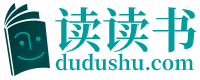handles mouse and keyboard input locally, relieving a computer server from doing these low-level tasks. An X terminal rarely, if ever, run an application itself, though;instead it just draws windows and menus and handles the user interface for applications running on other machines. The name comes from the X window system, a common protocol used by window-based applications.
Workstations are single-user computer systems. They range in complexity from ****** personal computers to advanced processors with sophisticated graphics and vector processing capabilities. Their common attributes include the fact that they can operate as stand-alone computer systems and usually have a “point-and-click”(window-based) user interface. Most often the person using a workstation will sit at the consol and use the main keyboard and mouse. UNIX workstations allow several users to log in to the system. In a networked environment it is not uncommon for additional users to log in by sitting at a terminal and using the communication server to connect their terminal to the workstation.
The second category of machines on a network is servers. As their name suggests, these nodes provide services to other nodes and are shared by many users. Printers are a good example: rather than connect a printer directly to one computer, and forcing each person to use that computer in order to print a document, a printer with a built-in network interface can be connected directly to the network and used by any system. Other common types of servers are file servers and compute servers. A file server is often just a workstation with extra disk space, but most workstation manufacturers build special server configurations for higher performance and better reliability. Mainframes and supercomputers that are likely to be used by computational scientists are usually compute servers on a local network. The term “compute server” reflects the fact that mundane jobs like editing files and reading mail are done on workstations and microcomputers, but users can run computationally intense jobs on these special purpose high performance systems.
The third category of network equipment is an interface to another network. These interfaces are either gateways or routers. A gateway translates information between the formats used by two different types of networks. In the early days of local area networking there were few standards and a wide variety of performance levels, and thus different protocols and services evolved in different settings. For example, Apple microcomputers could be connected via an APPLETALK network. If these machines were to be linked to a set of UNIX machines, one of the UNIX systems typically ran a software package that translated APPLETALK protocol packets into the format used by the UNIX systems.
A router simply forwards packets of information between networks that use the same protocols. In a packet-switched network each packet of information contains the network address of its destination. The router monitors all network traffic and forwards all packets that are addressed for machines not on the local network. The most common use of a router is in building a hierarchical network. A local network within an academic department will have a router that connects to the campus-wide network, which in turn will have a router or gateway to a regional network. Routers are also used to improve performance within a local network. If network traffic is too high, the network administrator might split it into two separate networks connected by a router. Routers are invisible to users, so in most situations sending information to a machine elsewhere in the department or on campus is not different from sending information to the machine in the lab next door.
【New Words】
indispensable
不可缺少的,必要的
terminal
终端,终点站
workstation
工作站
keystroke
按键,键击
flexibility
弹性,机动性
sophisticated
诡辩的,久经世故的
megabytes
兆字节
gateway
网关,门,路
protocol
草案,协议
regional
地方的,地域性的
6.2 Evolution of Network Device
The history of computer networking is complex, involving many people from all over the world over the past thirty years or so. What is presented here is a simplified view of how the devices you have been studying evolved from each other. The processes of invention and commercialization are far more complicated, but it is helpful to look at the problems that each network device solved and the problems that still remain.
In the 1940s, computers were huge electromechanical devices that were prone to failure. In 1947, the invention of a semiconductor transistor opened up many possibilities for ****** smaller, more reliable computers. In the 1950s, mainframe computers, run by punched-card programs, began to be used commonly by large institutions. In the late 1950s, the integrated circuit was invented. It combined several, many, and later millions of transistors on one small piece of semiconductor. Through the 1960s, mainframes with terminals were commonplace, and integrated circuits became more widely used.
In the late 1960s and 1970s, smaller computers, called minicomputers (although still huge to today’s standards), came into existence. In1978, the Apple Computer Company introduced the personal computer. The user-friendly Mac, the open architecture IBM PC, and the further micro-miniaturization of integrated circuits lead to widespread use of personal computers in homes and businesses. As the late 1980s began, computer users—with their stand-alone computers—started to share data (files) and resources (printers). People asked, “Why not connect them?”
Starting in the 1960s and continuing through to the 1990s, the Department of Defense (DoD) developed large, reliable, wide-area networks (WANs). Some of their technology was used in the development of LANs, but more importantly, the DoDs WAN eventually became the Internet.