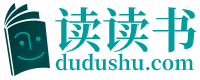To help you understand the next technological advancement, the development of local-area networks (LANs), consider the following problem. Somewhere in the world, multiple computers wanted to communicate with each other. To do so, they need some kind of device that could talk to the computers and to the media (the NIC), and some way for the messages to travel (the medium). Suppose also, that computers wanted to communicate with other computers that were a great distance away. The answer to this problem came in the form of repeaters and hubs. The repeater was introduced to enable computer data signals to travel further. The multi-port repeater, or hub, was introduced to enable a group of users to share files, servers, and peripherals. You might call this a workgroup network.
Soon, workgroups wanted to communicate with other workgroups. Because of the functions of hubs (they broadcast all messages to all ports, regardless of destination), as the number of hosts and the number of workgroups grew, there were large and large traffic jams. The bridge was invented to segment the network into multiple collision domains to introduce some traffic control.
The best feature of the hub—concentration/connectivity—and the best feature of tile bridges—segmentation—were combined to produce a switch. It has many ports, but allows each port to pretend it has a connection to the other side of the switch, thus allowing more users and lots of communications.
In the mid-1980s, special-purpose computers, originally called gateways (and then routers), were developed. These devices allowed the interconnection of separate LANs. Internet works were created. The DoD already had an extensive internet work, but the commercial availability of routers, which carded out best path selections and switching for data from many protocols, allowed the explosive growth of networks that we are experiencing today. The cloud represents that growth.
With the arrival of the new century, the next step is the convergence of computer and communications technology (specially, the convergence of voice, video, and data, which traditionally have traveled via different systems) into one information stream. Now that you have an understanding of the evolution of the networking devices, the next section explains how networking devices operate within the OSI model.
Evolution of Networking Devices and the OSI Layers
Hosts and servers operate at Layers 1 through 7; they perform the encapsulation process. Transceivers, repeaters, and hubs sue all considered active Layer 1 devices because they act only on bits and require energy. Patch cables, patch panels, and other interconnection components are considered passive Layer 1 components because they simply provide some sort of conducting path.
NICs are considered Layer 2 devices because they are the location of the MAC address; but because they often handle signaling and encoding, they are also Layer 1 devices. Bridges and switches are considered layer 2 devices because they use Layer 2 (MAC address) information to make decisions about whether to forward packets. They also operate on layer 1 to allow bits to interact with the media.
Routers are considered Layer 3 devices because they use Layer 3 (network) addresses to choose best paths and to switch packets to the proper route. Router interfaces operate at Layers 2 and 1, as well as Layer 3. Clouds, which might include routers, switches, servers, and many devices not yet introduced, involved Layers 1 through 7.
Basics of Data Flow through LANs
For reliable communications to take place over a network, data to be sent must be put in manageable traceable packages. This is done through the process of encapsulation. A brief review of the process states that the top three layers—application, presentation, and session—prepare the data for transmission by creating a common format for transmission.
The transport layer breaks up the data into manageable size units called segments. It also assigns sequence numbers to the segments to make sure the receiving host puts the data back together in file proper order. The network layer then encapsulates the segment creating a packet. It adds a destination and a source network address, usually IP, to the packet.
The data link layer further encapsulates the packet and creates a frame. It adds the source and destination local (MAC) addresses to the frame. The data link layer then transmits the binary bits of the frame over the physical layer media.
When the data is transmitted on just a LAN, we talk about the data units as frames because the MAC address is all that is necessary to get from source to destination host. But if we need to send the data to another host over an intranet or die Internet, packets or data grams become the data unit that is referred to. This is because the network address in the packet contains the final destination address of the host to which the data (packet) is being sent, whereas the data link layer information is local. That is, it changes as it passes through each network. The bottom three layers (network, data link, physical) of the OSI model are primary movers of data across an intranet or Internet.
Packet Flow through Layer 1~7 Devices
Some devices (such as your PC) are Layer 1 — 7 devices. In other words, they perform processes that can be associated with every layer of the OSI model. Encapsulation and de-encapsulation are two examples of this. A device called a gateway (essentially a computer, which converts information from one protocol to another) can operate on a single layer or multiple layers. An example of a gateway would be a computer on a LAN that allows the network to connect to an IBM mainframe computer or to a network-wide facsimile (fax) system. In both of these examples, the data would have to go all the way up the OSI model stack to be converted into a data format the receiving device, either the mainframe or the fax unit, could use.