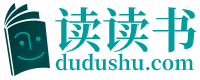At that moment,the name of “mouse”is not exist,this new device is a box made of wood,there are two idler wheels in it,but only one button.Its working theory is that the idler wheels drive the axis to circumvolve,and the rheostat changes the resistance,the changes of the resistance can engender the displacement signal,through the management by the computer,then the cursor on the screen can move.
当时还没有“鼠标”的名称,这个新型装置是一个小木头盒子,里面有两个滚轮,但只有一个按钮。它的工作原理是由滚轮带动轴旋转,并使变阻器改变阻值,阻值的变化就产生了位移讯号,经电脑处理后屏幕上指示位置的光标就可以移动了。
Because that,this device has a long line (like a mouse tail)as a mouse,therefore,Douglas Engelbart and his partners named it Mouse in their lab,subsequently,people thought the name of Mouse is so gentle that it was used.
由于该装置像老鼠一样拖着一条长长的连线(像老鼠的尾巴),因此,Douglas Engelbart和他的同事在实验室里把它称为“Mouse”,后来人们觉得“Mouse”这个名字让人感到亲切,于是就有了“鼠标”的称呼。
Development of Mouse
鼠标的发展
As the time flowed,new things were appearing no-stopped,the same as the mouse,in the development of the mouse,a variety of the mouse are produced,it can be divided into three sorts:mechanical mouse,grating mouse,optical mouse.
新的事物总在不停的出现,随着时间的推移,鼠标也在不停的发展,在鼠标的进化中,出现了很多种类的鼠标!其中大致分为三种类型的:机械鼠标、光栅鼠标、光电鼠标。
The develop speed of the mouse was so fast,in the past thirty years,it changed from the wooden ones to the present optical mouse ones,not only in the appearance but also in the technology the mouse developed so quickly.In the future,the mouse will tend to the no-line direction,it must be the pet of the new period!
鼠标的发展速度惊人,三十几年里从简单的木质鼠标到现今的无线光电鼠标,不论在鼠标的外形上还是在鼠标的技术上都有了飞速的发展,今后的鼠标更加会趋向于无线鼠标,它必将成为新时代的“宠物”!
The Usage of Mouse
鼠标的普及过程
Mouse in 1973
1973年的鼠标
After the invention of the mouse,this first one was used by the Xerox corporation in the Alto computer system in 1973,but at that time these system were only for the experiment,Not were used by the public.
鼠标被发明之后,首先于1973年被Xerox公司应用到经过改进的Alto电脑系统中,但当时这些系统都是实验用的,没有向大众推广。
Mouse in 1981
1981年的鼠标
In 1981,Xerox company produced the usable mouse,to make the public know the mouse,and it was master by the masses.
1981年,Xerox公司推出了使用鼠标,使大众首次了解了鼠标,并开始为人们所掌握。
Mouse in 1983
1983年的鼠标
In 1983,Apple company created the first computer named LISA which worked together with the mouse,it introduced mouse to the users further,to make sure that the public can know the function of the mouse.
1983年,Apple公司推出第一台使用鼠标的电脑——LISA电脑,进一步把鼠标介绍给了广大用户,让用户认识到了鼠标的作用。
Mouse in 1984
1984年的鼠标
In 1984,the appearance of the upgrade edition of LISA—Macintosh,let mouse go into every family.Later,the huge usage of the windows system made mouse be the standard configuration with the computer.
1984年,LISA的升级产品—Macintosh的问世,让鼠标走进了千家万户。之后,Windows系统的广泛使用,使得鼠标最终成为了电脑的标准配置。
Sorts of Mouse
鼠标的分类
To assort by the structure,mouse can be divided into two types:mechanical mouse and optical mouse;to assort by the mode connected with the computer,it can be separated into three styles:serial interface mouse,PS/2mouse,USB mouse.
按照结构分类,鼠标可以分为机械鼠标、光电鼠标,按照与电脑的连接方式可分为串口鼠标、PS/2鼠标和USB鼠标。
Mechanical mouse judges movement direction of the cursor by an equipment,so its reaction is so low,its resistance is so big,it brings much disadvantages.
机械鼠标是通过滑动电位器来判断它的移动方向,所以它的灵敏度低、磨损大,带来了很多不利。
There is no grounder in the optical mouse,it decides the location of the cursor by the light signal.Optical mouse has low cost,low quality,good orientation,so it is quite popular with each people.
光电鼠标是没有滚球的鼠标,它采用光学定位。光电鼠标成本低,质量小,定位好,所以被逐渐推广开来。
As the use of the mouse and the development of the technology,serial interface mouse became the most important type.
随着鼠标被广泛使用,在加上技术的发展,串口成了鼠标使用的接口。
However,at the present,the PS/2mouse we used always was invented by the IBM company.
目前广泛使用的鼠标都是IBM公司发明的PS/2接口鼠标。
USB Mouse can be connected with the computer simplgy,so it is too convenient for the users.
USB接口可以更加简便的连接,可以实现热插拔,因此使用起来很方便。
Structure of Mouse
鼠标的构造
The inner structure of the mechanical and optical mouse includes mechanical transmission device,optical conversion device,button,coding circuit,connecting line,shell,and so on.
光学机械式鼠标的内部结构是由机械传动装置、光电转换装置、按键、编码电路和连接线、外壳等组成。
Mechanical transmission device
机械传动装置
The mechanical transmission device includes scroll ball,horizontal and vertical axis,oblique sustaining scroll.When mouse moves,the scroll ball begins to run under the resistance from the mouse cushion,then it can bring axis to run.
机械传动装置包括了滚动球、水平和垂直转轴及斜向支撑轮,鼠标移动时,滚动球在鼠标垫的摩擦力下开始转动,并带动转轴转动。
Optical conversion device
光电转换装置
The optical conversion device consist infrared ray launching pipe,receiving pipe and disc raster.When the axis runs,the raster blocks the ray launched by the infrared ray launching pipe.The receiving pipe can send the signal to the coding circuit judging from the order of the ray.
光电转换装置包括红外线发射管、接受管和圆盘光栅。转轴转动时,光栅阻挡红外线发光管的光线。接收管根据先后感应到的光线顺序,将讯号送到编码电路。
Buttons
按键
Button involve right and left button,and several mouse adds the middle button and the side button,some add the idler wheel in order to look through the network,move the idler wheel you can move the page up and down easily,pushing down the idler wheel can make the function of pushing down the middle button.
按键包括左、右两个按键,有的鼠标还增加了中键和侧键,有的为了配合上网时浏览网页而增加了滚轮,推动滚轮能让页面上、下移动,滚轮向下按时还可以起到按下中键的作用。
Coding circuit
编码电路
The coding circuit compares the signal which is sent by the optical conversion device,creating horizontal and vertical movement signal,then codes the signal which is from every button and idler wheel,finally,using the connecting line,sending the signal to the host computer to deal with.
编码电路将光电转换装置传来的讯号进行对比,产生横、竖两个方向的移动讯号,再将各个按键和滚轮送来的讯号通过编码处理芯片进行编码,最后通过连接传输线,将讯号送到电脑的主机进行处理。
Shell
外壳
The shell will protect and support the mouse.
鼠标的外壳则是起到保护和支撑的作用。
Inner of optical mouse
光眼
The inner of the optical mouse have a high exact Optical Sensor,we call it light eye,with the light eye mouse can know the location of the cursor.
光电鼠标的内部使用了一个高精密的光学传感器(Optical Sensor),也就是俗称的“光眼”,它利用光眼来定位屏幕上的指针。